Microsoft 365 User Portal
The Microsoft 365 user portal (https://portal.office.com) features access to all of the Microsoft 365 apps that a user is licensed to use. The Microsoft 365 portal highlights the most recently accessed documents on the dashboard, as shown in Figure 6.5:
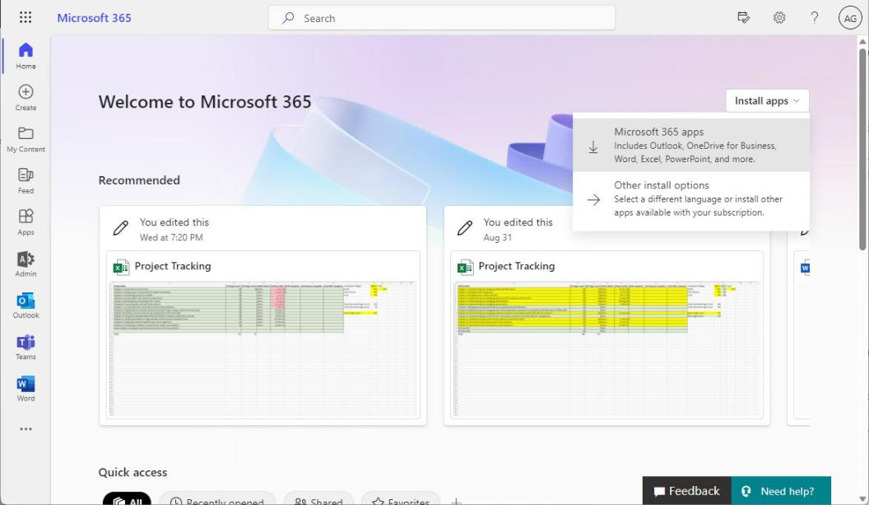
Figure 6.5 – Microsoft 365 user portal dashboard
Other features of the portal include the following:
- The Create page features quick links to start new Word and PowerPoint documents, as well as spreadsheets, forms, and pages in a OneNote notebook.
- My Content shows an aggregated view of all of the documents that you’re working on—whether they’re stored in Outlook, Teams, SharePoint, or OneDrive.
• Feed is a new feature that uses Microsoft Graph signals to surface activities, news, meeting insights, and documents that are relevant to you.
- The Apps menu shows you all of the apps and features that you as a user are licensed to use as well as Entra ID-connected enterprise applications that are available to you. See Figure 6.6:
Describe the Capabilities of the Microsoft 365 Admin Center and Microsoft 365 User Portal 125
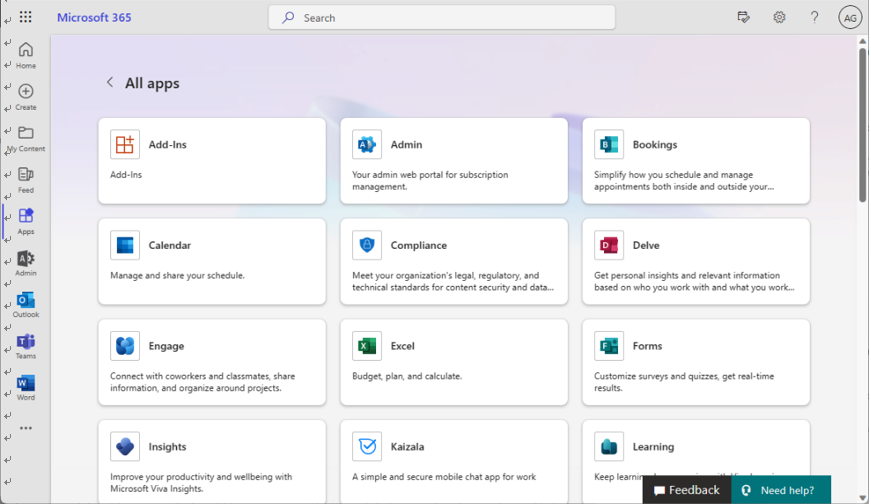
Figure 6.6 – Apps dashboard
- If you have administrative roles assigned, you may see the Admin tile on the navigation menu. Clicking Admin will redirect you to the Microsoft 365 admin center.
- Outlook, Teams, Word, Excel, and PowerPoint apps may also be displayed in the navigation menu, depending on what Microsoft 365 licenses are assigned.
- Along the top of the page, selecting My Day will display a calendar flyout in the Microsoft 365 portal, as shown in Figure 6.7:
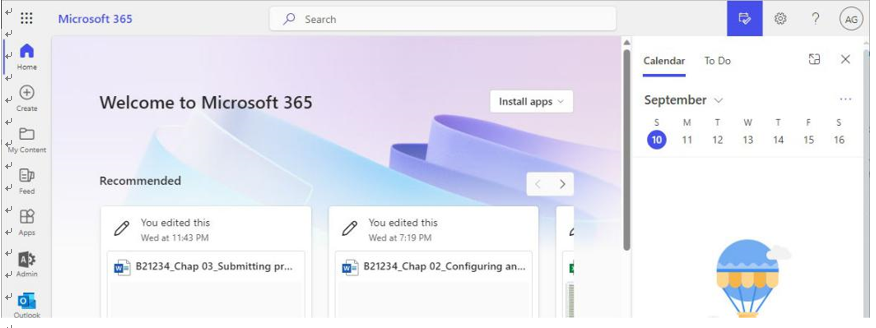
Figure 6.7 – My Day Calendar view
- Clicking the profile icon on the upper-right corner of the screen will show your user profile information, allowing you to navigate to either View account (redirecting to https:// myaccount.microsoft.com) to update sign-in and security information or My Microsoft
365 profile (https://delve.office.com), to show your Microsoft Graph-driven Delve profile page.
Exam Tip
For the purposes of the MS-900 exam, you should spend some time clicking through the various tiles and pages of both the Microsoft 365 admin center (https://admin.microsoft. com) and the Microsoft 365 user portal (https://portal.office.com or https:// www.microsoft365.com).