Performance
Since Microsoft 365 is a cloud service, organizations should follow the best practices during the network planning phase. Customers should ensure that adequate network capacity and redundancy are available so that users have consistent and reliable connectivity to the service. Network performance planning should consider the following:
- How to make sure that the correct ports, IP addresses, and URLs are allowed for Microsoft 365 services
- How to reduce the latency between users and the Microsoft 365 network
- How to prepare the customer network so that it supports additional internet traffic
- How to plan Microsoft 365 features so that they use a local cache whenever possible
As described previously, Microsoft provides a list of URLs and IP addresses that are used by its services. Organizations should use this data to configure their networking and edge devices. Depending on the security requirements and configurations, the network team should be prepared to update edge device configurations in the event that Microsoft adds or removes endpoints and services.
To reduce the amount of latency, organizations should consider Microsoft 365 network best practices, such as bypassing proxies and local network egress (as opposed to backhauled connections to a central office), so that information arrives at the Microsoft 365 network through the shortest path.
To help measure the latency, organizations can use tools such as PsPing or tracetcp against Microsoft 365 service endpoints, such as the following:
- outlook.office365.com
- <tenant>.sharepoint.com
- portal.microsoftonline.com
There are also calculators and tools available to help measure latency, such as the Network Onboarding tool and the Network Assessment Tool, which help organizations determine where improvements are necessary (see Figure 7.18):
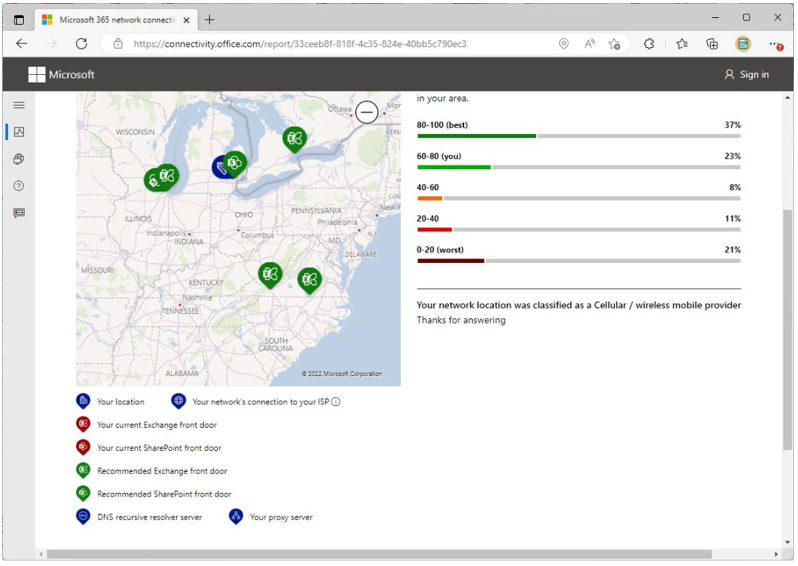
Figure 7.18 – Network Onboarding tool
Note
You can learn more about the Network Onboarding tool at https://techcommunity. microsoft.com/t5/Office-365-Networking/Updated-Office-365-Network-Onboarding-Tool-POC-with-new-network/m-p/711130.
Also, to prepare the network for additional Office 365 traffic, organizations that are currently deployed with on-premises systems should plan to accommodate the network traffic that is necessary to communicate with Microsoft 365 services. Another planning tool, known asNetwork Planner for Microsoft Teams (available in the Teams admin center at https://admin.teams.microsoft.com), estimates how much traffic the Teams workload will contribute to their overall internet bandwidth.Figure 7.19 depicts the Network Planner for Microsoft Teams:
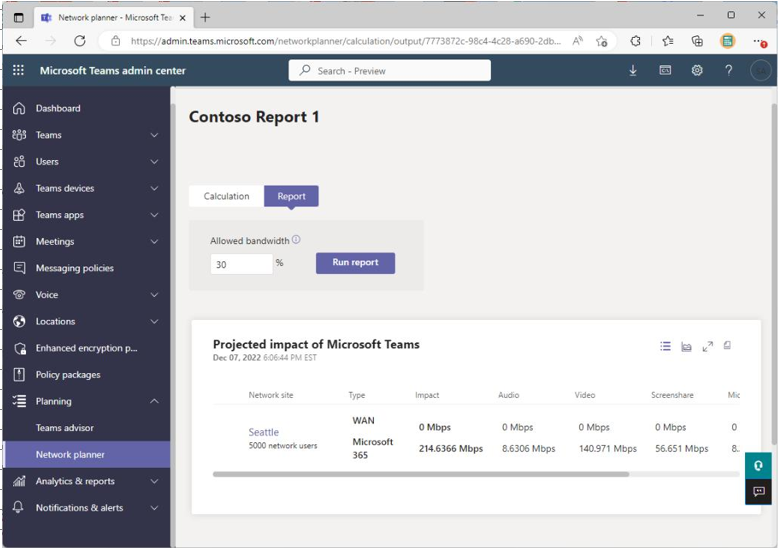
Figure 7.19 – Network Planner for Microsoft Teams to deduce the traffic in a Teams workload
Organizations that deploy services such as Microsoft Teams for phone systems, audio conferencing, and video or Microsoft Stream for video may also want to consider deployingQuality of Service (QoS), which allows them to prioritize some types of network traffic over others to provide better real-time communication experiences.
Figure 7.20 shows an example of an organization using QoS to shape its traffic:
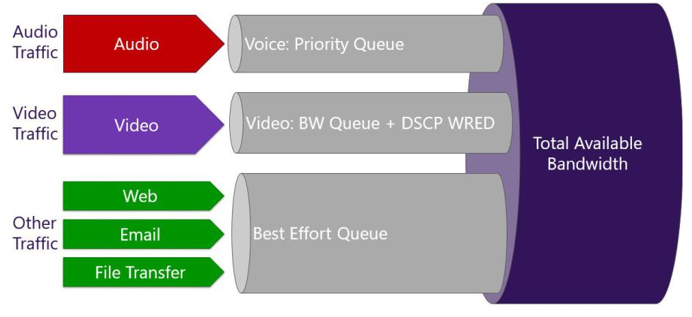
Figure 7.20 – QoS example
In addition to network traffic, companies should be aware of the features available in the service’s applications and clients that can help reduce the amount of internet traffic needed. Some of these features are listed as follows:
- Outlook cache: This stores a local copy of the user’s email data that can be used offline.
- OneDrive sync client: This can keep a local copy of both a user’s personal OneDrive storage and their selected SPO libraries.
- Microsoft 365 apps binaries and servicing updates: As discussed in Chapter 5, Describe Endpoint Modernization, Management Concepts, and Deployment Options in Microsoft 365, there are a number of ways to cache local content for installation update distribution.
Network planning is an ongoing task that requires, among other things, the engagement and commitment of both the networking and Microsoft 365 administrative teams to ensure the optimal User Experience (UX).
Finally, you will cover security and compliance concepts for devices.